Hauppauge WinTv-SoloHD on Raspbian
It turns out it is extremely difficult to use the Hauppauge WinTv-SoloHD key with Raspbian.
Problem description
- The DVB-T tuner Hauppauge WinTv-SoloHD does not work on Raspbian (kernel 4.1.7+)
- The DVB-T tuner is supposed to work on linux from kernel version 3.16 [1],[2]
Here is a proof that Hauppauge supports Linux:
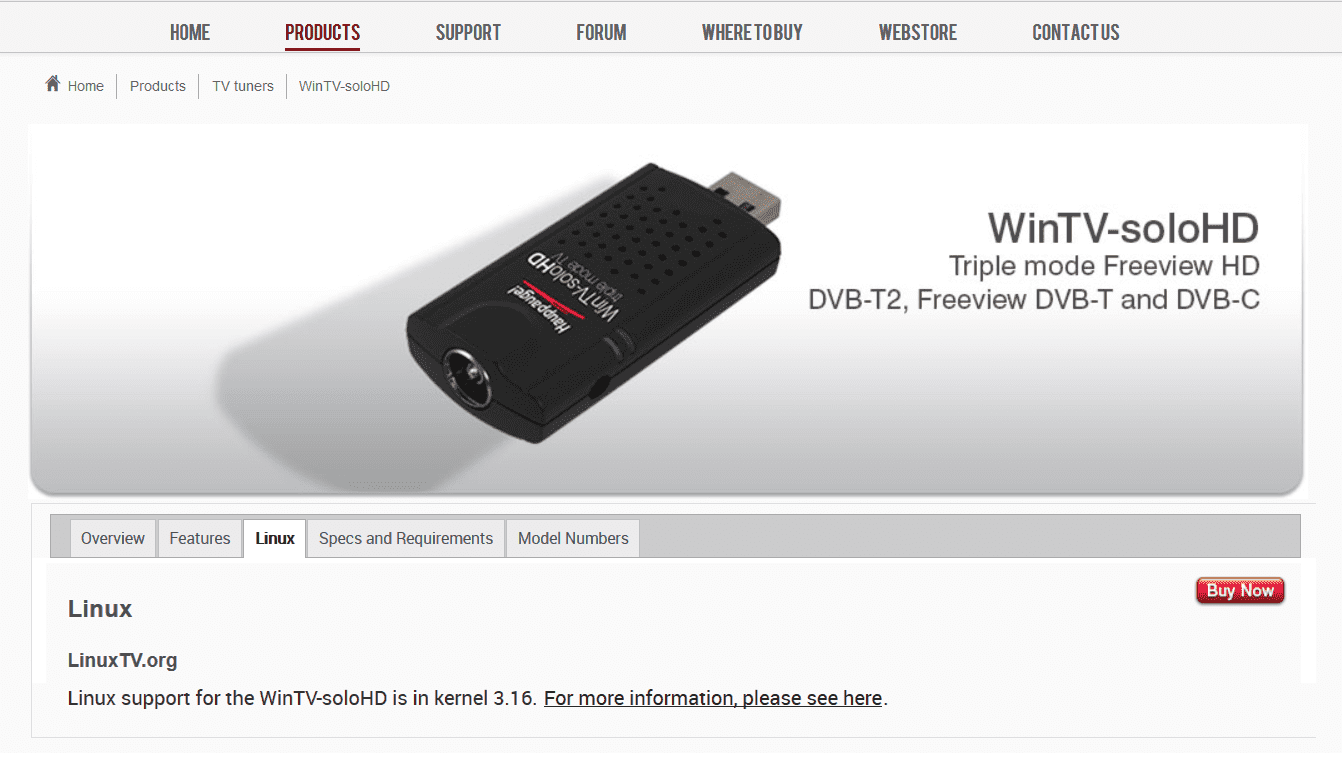
The Hauppauge website redirects to linuxtv.org with their link "For more information, please see here".
On this linuxtv we can see that the device should be recognized:
- it is supported by linux since 2015-11-19
- the link to the commit that made the DVB-T tuner work in the linux source code is available.
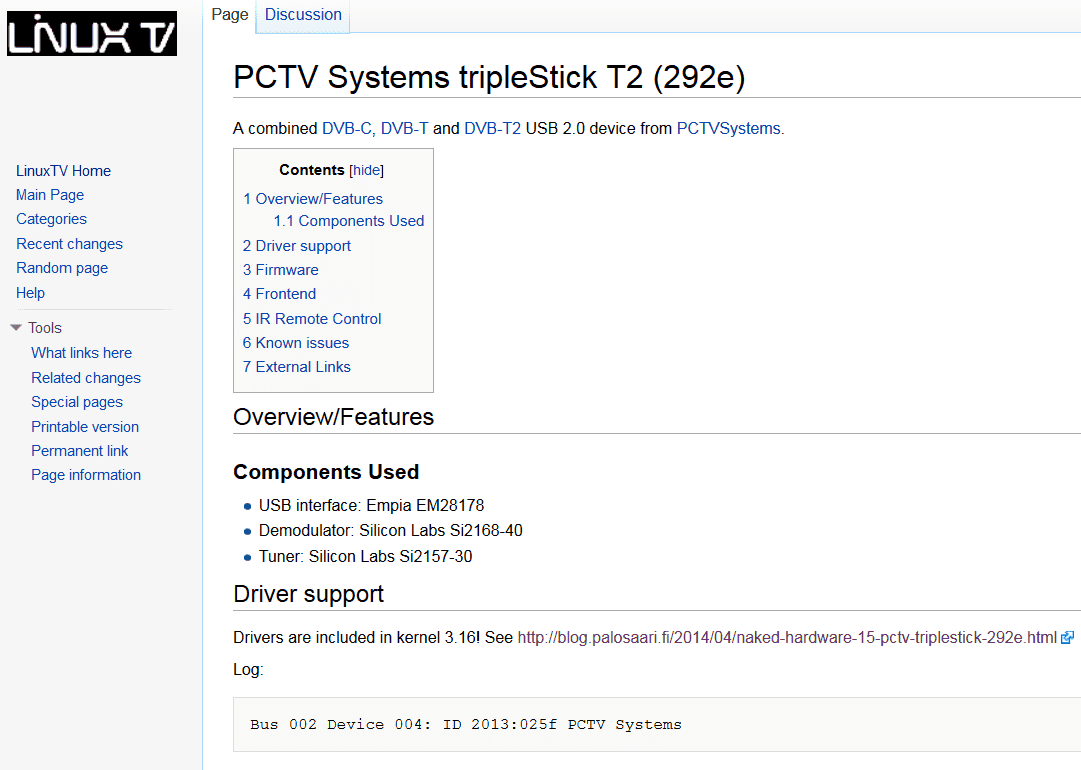
Analysis
If we take a look to see which lines were modified in the source code we see that two files were modified:
- drivers/media/dvb-core/dvb-usb-ids.h
- drivers/media/usb/em28xx-cards.c
author Arno Bauernöppel <arno@aziraphale.net> 2015-11-15 21:24:10 (GMT)
committer Mauro Carvalho Chehab <mchehab@osg.samsung.com> 2015-11-19 13:34:32 (GMT)
commit 1efc21701d94ed0c5b91467b042bed8b8becd5cc (patch)
tree ba79b687ca3246b1abafa4c2bdbedde43052a591
parent b833d0df943d70682e288c38c96b8e7bfff4023a (diff)
[media] Add support for dvb usb stick Hauppauge WinTV-soloHD
This patch adds support for the DVB-T/C/T2 usb stick WinTV-soloHD from
Hauppauge. It adds the usb ID 2040:0264 Hauppauge to the cards of the
driver em28xx.
I successfully tested DVB-T/C and the IR remote control with the
firmware dvb-demod-si2168-b40-01.fw.
Signed-off-by: Arno Bauernoeppel <arno@aziraphale.net>
Signed-off-by: Mauro Carvalho Chehab <mchehab@osg.samsung.com>
Diffstat
-rw-r--r-- drivers/media/dvb-core/dvb-usb-ids.h 1
-rw-r--r-- drivers/media/usb/em28xx/em28xx-cards.c 2
2 files changed, 3 insertions, 0 deletionsdvb-usb-ids.h
A diff on the dvbusbids.h file gives the following result:
diff --git a/drivers/media/dvb-core/dvb-usb-ids.h b/drivers/media/dvb-core/dvb-usb-ids.h
index 0a46580..1c1c298 100644
--- a/drivers/media/dvb-core/dvb-usb-ids.h
+++ b/drivers/media/dvb-core/dvb-usb-ids.h
@@ -389,4 +389,5 @@
#define USB_PID_PCTV_2002E_SE 0x025d
#define USB_PID_SVEON_STV27 0xd3af
#define USB_PID_TURBOX_DTT_2000 0xd3a4
+#define USB_PID_WINTV_SOLOHD 0x0264
#endifWe see that a line was added to identify the product with the id 0264 as the DVBT Tuner WinTvSoloHD.
em28xxcards.c
A diff on the em28xxcards.c gives the following result:
diff --git a/drivers/media/usb/em28xx/em28xx-cards.c b/drivers/media/usb/em28xx/em28xx-cards.c
index 5373dce..a1b6ef5 100644
--- a/drivers/media/usb/em28xx/em28xx-cards.c
+++ b/drivers/media/usb/em28xx/em28xx-cards.c
@@ -2475,6 +2475,8 @@ struct usb_device_id em28xx_id_table[] = {
.driver_info = EM28178_BOARD_PCTV_461E },
{ USB_DEVICE(0x2013, 0x025f),
.driver_info = EM28178_BOARD_PCTV_292E },
+ { USB_DEVICE(0x2040, 0x0264), /* Hauppauge WinTV-soloHD */
+ .driver_info = EM28178_BOARD_PCTV_292E },
{ USB_DEVICE(0x0413, 0x6f07),
.driver_info = EM2861_BOARD_LEADTEK_VC100 },
{ USB_DEVICE(0xeb1a, 0x8179),We can see that a line was added to indicate that the usb device with the manufacturer id 2040 (Hauppauge) and the product id 0264 (WinTvSoloHD) should use the driver for the EM28178_BOARD_PCTV_292E.
This information is coherent with the links seen before. So why the DVBT tuner does not work on raspbian?
Linux source code
Let’s check the linux source code, to verify that the files were really modified. We find the source code for the first file here:
#define USB_PID_PCTV_2002E_SE 0x025d
#define USB_PID_SVEON_STV27 0xd3af
#define USB_PID_TURBOX_DTT_2000 0xd3a4
#define USB_PID_WINTV_SOLOHD 0x0264
#define USB_PID_EVOLVEO_XTRATV_STICK 0xa115We can see that we do have the #define USB_PID_WINTV_SOLOHD.
Now if we check the source code for the second file we see again that the source code is correct.
{ USB_DEVICE(0x2013, 0x0258),
.driver_info = EM28178_BOARD_PCTV_461E },
{ USB_DEVICE(0x2013, 0x025f),
.driver_info = EM28178_BOARD_PCTV_292E },
{ USB_DEVICE(0x2040, 0x0264), /* Hauppauge WinTV-soloHD */
.driver_info = EM28178_BOARD_PCTV_292E },
{ USB_DEVICE(0x0413, 0x6f07),Actually we even see that the last commit was made specifically to integrate our DVB-T Tuner:
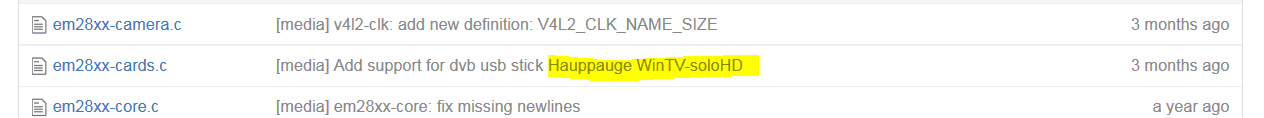
Raspbian source code
We saw that the linux source code was correct. But what we really use on our Raspberry Pi is Raspbian. And if we check the Raspbian source code, we can see that there is no mention of "WinTV" anywhere. So here lies the root of our problem: the Raspbian source code does not use the latest linux version.
Solution
The solution consists in modifying the Raspbian source code to add the commits adding support to the WinTv-SoloHD. After downloading and modifying the source code, we will have to compile the new Raspbian image and create our Raspberry Pi image from this custom Raspbian image.